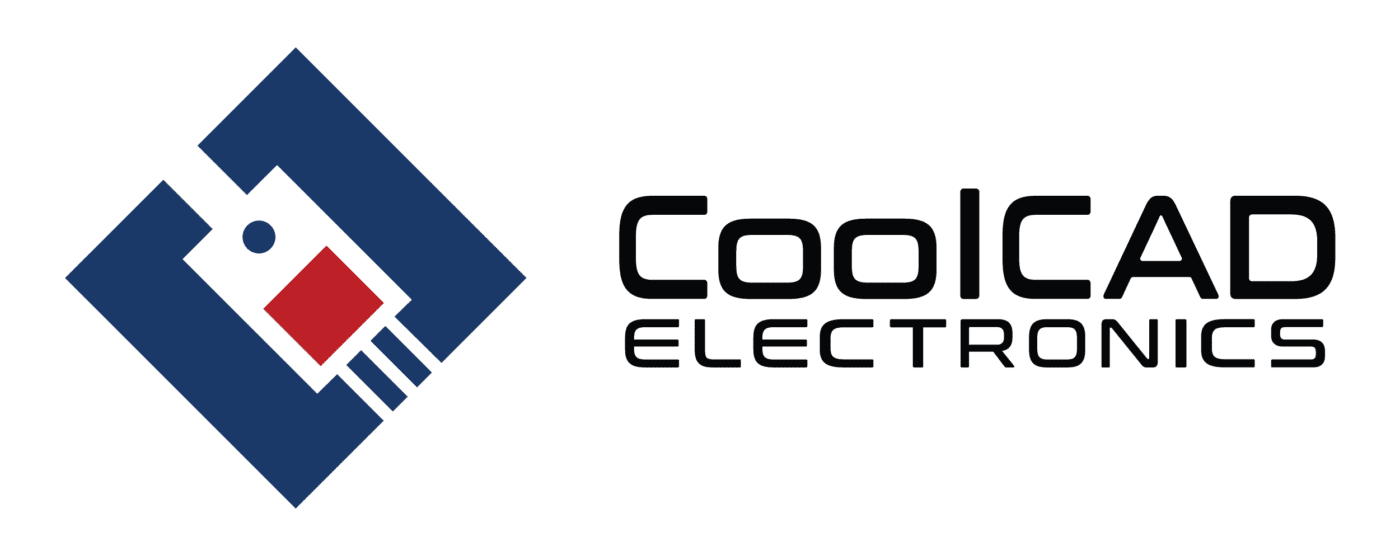CoolSPICE Download
CoolSPICE is at version 5.0
If you already have an older CoolSPICE version, it is better to first uninstall your older version and then install the new version. This can be done by double clicking on the new installer. Alternatively, you can uninstall your older version using the Control Panel and install the new version by double clicking on the installer.
PLEASE BE AWARE THAT UNINSTALLING OR INSTALLING WILL OVERWRITE FILES ORIGINALLY CREATED BY THE COOLSPICE INSTALLER. IF YOU HAVE CHANGED EXISTING COOLSPICE EXAMPLE CIRCUITS AND SAVED THEM USING THE SAME NAME, THESE FILES WILL BE OVERWRITTEN. IF YOU SAVED YOUR FILES USING DIFFERENT NAMES, THEN THEY WILL NOT BE REPLACE OR DELETED BY THE INSTALLER. THE SAFEST METHOD IS TO COPY YOUR CKT/LIB/MODEL FILES TO A BACKUP DIRECTORY BEFORE THE INSTALLATION.
In rare cases the installation might have problems if real-time scanning is enabled for a virus protection program. If that is the case, you can disable it, install CoolSPICE, and scan the installed files using the virus scanner if you wish.
CoolSPICE version 5.0 has the following improvements:
CoolSPICE (Student & Professional):
- Netlist Editor efficiency increased
- Schematics Editor efficiency increased
- Plotter smoothing and overall usability enhanced
- Parameter stepping expanded to handle multiple “.step” lines
CoolSPICE Plus (Requires CoolSPICE Professional License):
- Enhanced Self-Consistent Thermal Analysis for resistors, diodes, SiC MOSFETs, MOSFETs (Levels 1, 2, 3, 6 and 9) and Behavioral Voltage/Current Sources! Enable by calling “.option heaton”
- Thermal Analysis added for both transient and DC simulations
- Faster convergence during thermal analysis for both transient and DC simulations
- XSPICE Analog device modeling for AND, OR, XOR gates as well as Inverter, Inverting Schmitt Trigger, and Non-Inverting Schmitt Trigger